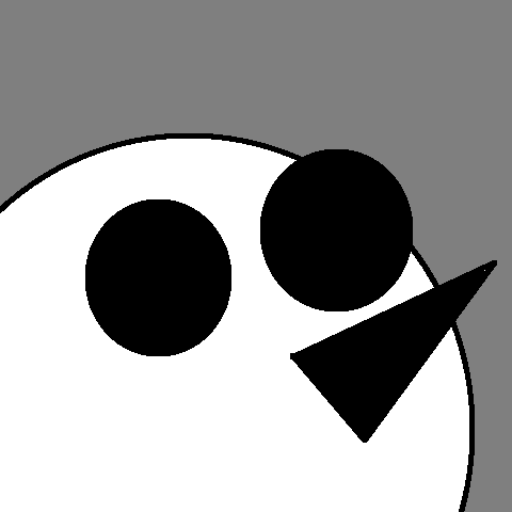Okay, I am aware that complaining about Microsoft products is probably a complete waste of time. But as my father told me…well, he didn’t tell me much of anything useful. But he DID demonstrate a principal that I like to call Farting In a Ski Suit.
Sometimes what is an innocent fart can pass by unnoticed. However, if that same fart is released in a ski suit, it rots close to your body and then emerges about 4 to 5 inches from your nose. It’s power is amplified. In a ski suit, even the smallest, most innocent fart can become a life-altering event.
This blog is the fart. I wish I could say it was the first time this blog had been called “a fart”, but that’s a claim of quality I just can’t justify.
Microsoft is the head at the top of the ski suit.
The internet is the ski suit. Maybe this will rot online until it reaches the head, at which point it will be a potent, disgusting, fatal car accident of a gas attack.
And so, keeping in mind the principal of Farting In a Ski Suit, I have some complaints/improvements that MS Office really needs to embrace.
1. Weed out old clipart
I don’t need those bean characters in rainbow colors, including a guy in a wheelchair, holding hands. I just don’t. And by don’t need, I don’t even mean that I don’t have a use for it. I mean I don’t even want to SEE it anymore. Save the users from their own bad decisions here. Weed out that old nonsense.
2. All clipart should be big-able
Why, when I expand some images to a half page, are they all pixellated to fuck? Again, stop wasting my time with this stuff. If it can’t even be 4 inches wide, I don’t want it.
3. Clipart should be more editable
If I have an image of a red Gameboy on a lime green circle, why can’t I change just the Gameboy or jus the circle? Can’t you make those change independently of each other?
4. No more backgrounds on clipart
Why does nearly every image have a white background? Stop it. Make images with no background. This is well within your technology. Which brings me to…
5. Put the photo features from Word into Publisher
Why in the name of holy holy hell can I remove the background from an image in Word and not in Publisher? How does that make any sense?
6. Fix your layers
Every damn time I go to grab an object in Publisher, I grab the wrong one. Just admit you’re wrong and rip off Photoshop’s layer system already.
7. Default text wrap should be “none”
If I put an object somewhere, assume THAT’S WHERE I GODDAMN WANT IT. If I want the text to crazily shift all over, I’ll do that. But for the most part, all objects and text boxes should default to “none.”
8. Default line spacing should be 1
Or 2. You know what it should not be? 1.5! Are you fucking kidding me? 1.5!? That pleases no one.
9. Default line spacing when the ENTER key is hit should be 1
I shouldn’t have to select the option “Remove Added Space After Paragraph.” Instead, how about we make the weird option a weird option instead of the default. In fact, let’s always apply that rule. Is this a weird option? Then how about we make it not the default.
10. Spell check alert
If I’m printing a document, poster, or saving a Powerpoint, how about when I say print or save you have the option for a box to pop up that says “X number of spelling errors were detected. Proceed?” Again, not as a default, but a selectable option.
11. Top fonts
When I open any MS Office program, it should default to the font I use most, and the top 3-5 should move to the top of the list in the font box.
12. Cross-product memory
If there are commonly-used fonts in Word, they should also show up at the top of the box in Publisher. If I create a custom color in Publisher, that should be an option in Word too.
13. Color tool
Where’s the tool I can click on an image to get the RGB color code? Why am I opening MS Paint for this one purpose all the time?
14. Fix list autoformatting
When you make a bulleted list with subpoints, the whole thing gets fucked up every time. I don’t have a fix for that one, but fix it.
15. In-product memory
If I make a text box in Publisher and change the text font, color, and size, my next text box should start with the same options, not the stupid defaults.
16. Default-ify button
Simple. You can highlight shit, text, a box, clipart, whatever, and click the one button to return it to default size, color, font, whatever. Its most default state with one click.
17. Curse removal
Review option that turns the last 3 letters of 4-letter words into asterisks, or even better, the classic &^%&** stuff. That way I can let the curses fly.
18. Remove Fonts
I don’t need 800 goddamn fonts. Furthermore, I don’t need 5 variations on a font I didn’t need in the first place. How about 20 fonts? And then a separate menu of “fun” fonts. Why am I constantly scrolling past Jokerman HTC? I’m never using Jokerman HTC.
19. Pullout font menu
Okay, you want to have 5 versions of Univers? Then have a pullout menu when I get to Univers. If I click Univers, I get the standard, if I wait, the menu flops out and I can pick bold or whatever.
20. Mood lighting
Make the “paper” appear grey instead of bright white.
21. Easy handwriting-to-font feature
So I can sign shit.
22. Individual page layouts
When I’m in Powerpoint, I can go landscape or portrait, but it changes ALL my slides to landscape when I try to change one. Each slide or page can be different.
23. Don’t charge so much
Seriously. It’s ridiculous. Word is $80. This is written on Jarte, which is free, because I don’t want to deal with your autoformatting bullshit. Learn something from the music industry’s shove into the digital age. If you have a reasonable price, people will pay. If not, they’ll steal.
24. New screenplay option
How come when I say “New” one of the options isn’t screenplay? You have a template, but that doesn’t cut it.
25. Better resumes
Make your resume templates such that people fill in the fields and then you format it so it’s all on one page?
26. Conditional spelling/grammar checks
If I’m writing a resume template, then the spelling/grammar should also offer style advice, and it should be pretty hardcore. If I choose blank document, feel free to go light. Furthermore, when I select to do the spelling/grammar check, why can’t I select from three different levels of check (spelling only, spelling and some grammar, balls-out/pissed-off English teacher)? Or a level based on the project? A creative writing project would ignore rules like incomplete sentences, for example. School Paper mode would highlight curse words and ASK if I wanted to &*^&*%*-ify them.
27. Make star wipe die
Just do it. Prezi is successful only because people hate star wipe. I can’t prove this, but I know it to be true.
28. Idiot mode
Call it whatever you want, but when someone wants to sit down and bang out a letter without learning MS Word, create a mode that allows the person to type, check spelling, and print. No right justify, no margins, none of that crap.
29. Symbols
Reevaluate symbols. I use that stupid over-the-N-thing that looks like half a mustache way more than whatever the hell is above the 6. Do we need BOTH slashes? How many people are using the sideways-pointing arrows above period and comma? Meanwhile I have to google every time I want to use a dash (and no, this is NOT the same as a minus symbol).
30. Wordart
is an amateur trap. Stop.
31. Scale
When you show me a print preview, put something like the real size image of a quarter next to it so I have some idea of what the hell we’re talking about.
32. Speech to text and text to speech
Just do it already. Christ, I would have killed to dictate my papers in 8th grade.
33. Kindle
File > Publish to Kindle. Shit, I just used that sideways arrow. Still, make that shit happen, give me the option to save in a format that uploads right to Kindle.
34. Blog formatting
Give us a blog formatting style that works. Whenever I write something in Word and then try to copy and paste it into a blog box, it never works. The formatting is screwby. Fix that.
35. Custom Save
When I save a document I’m always saving it at least twice. Once on the computer, once somewhere else (flash drive, online, whatever). Set up the Custom Save to allow me to save once to multiple locations of my choosing.
36. Mr. Paperclip
Bring that fucker back, but this time have him pop up and ask if you’d like him to take you through an honest-to-god, click-along MS Word class. He shows you how to do everything in the course of multiple lessons and offers real feedback based on user input.